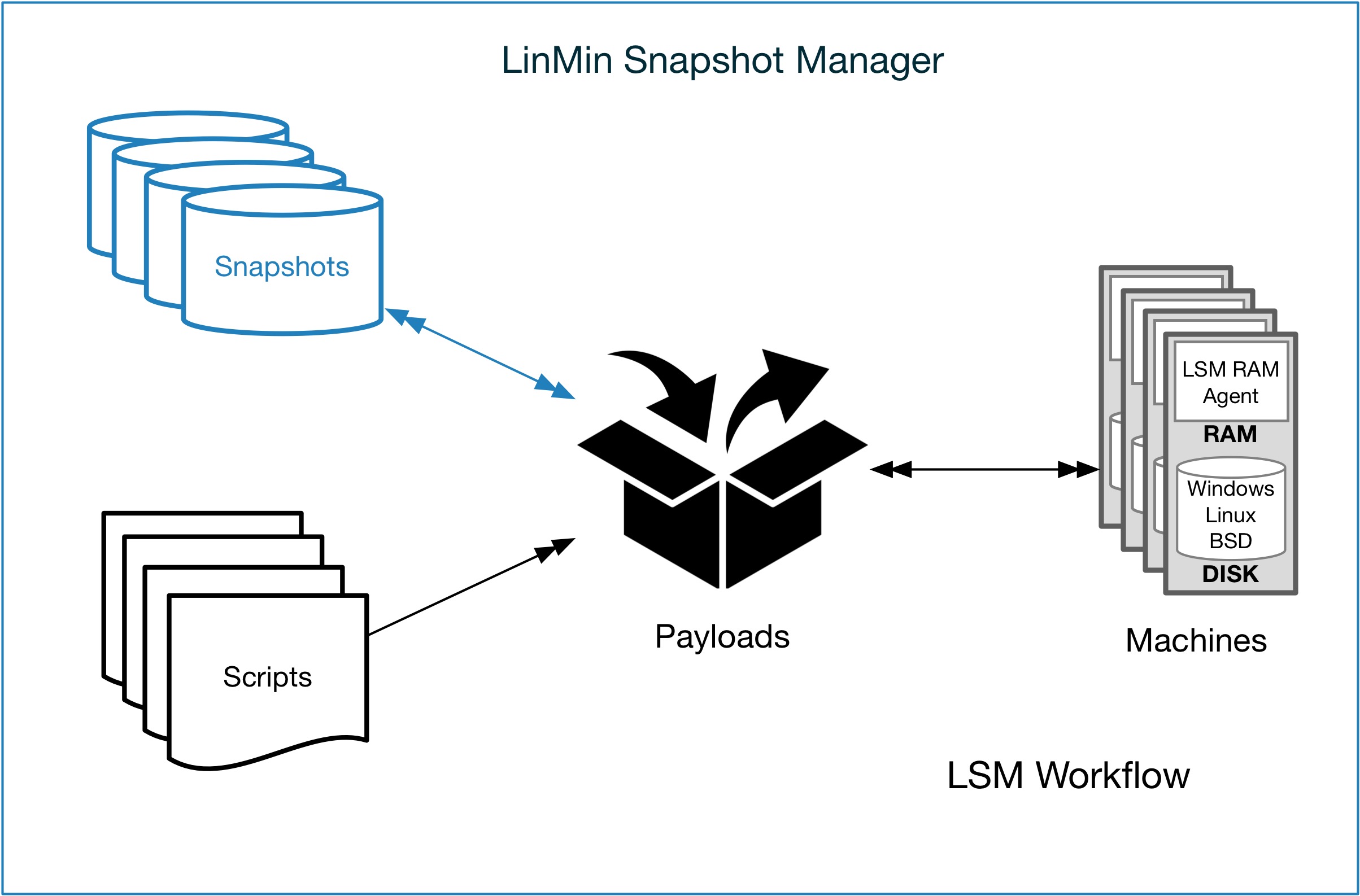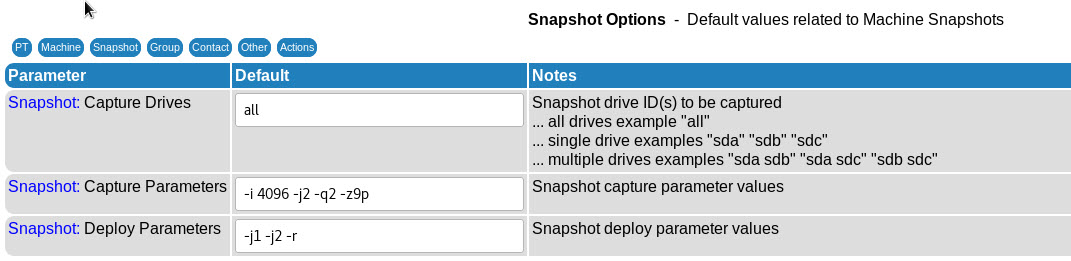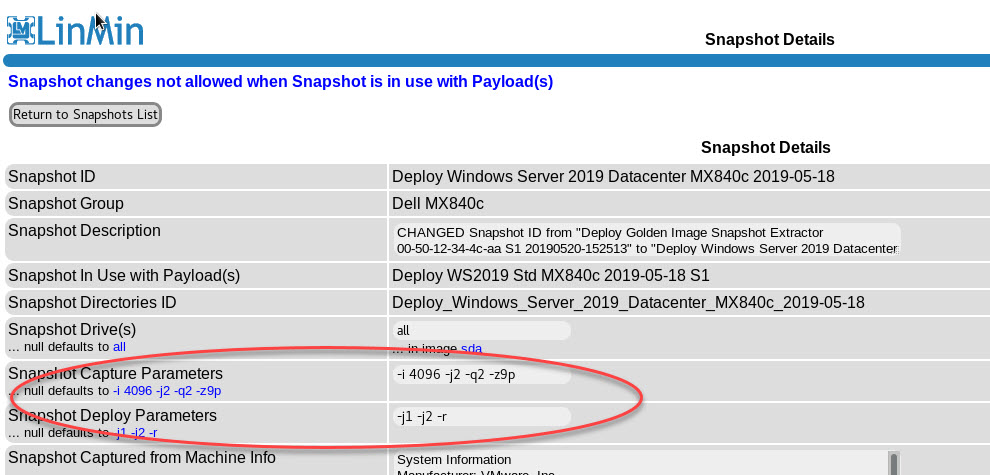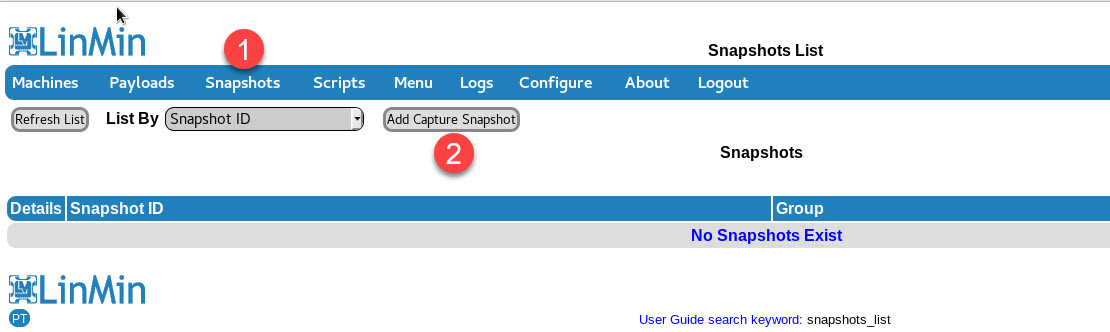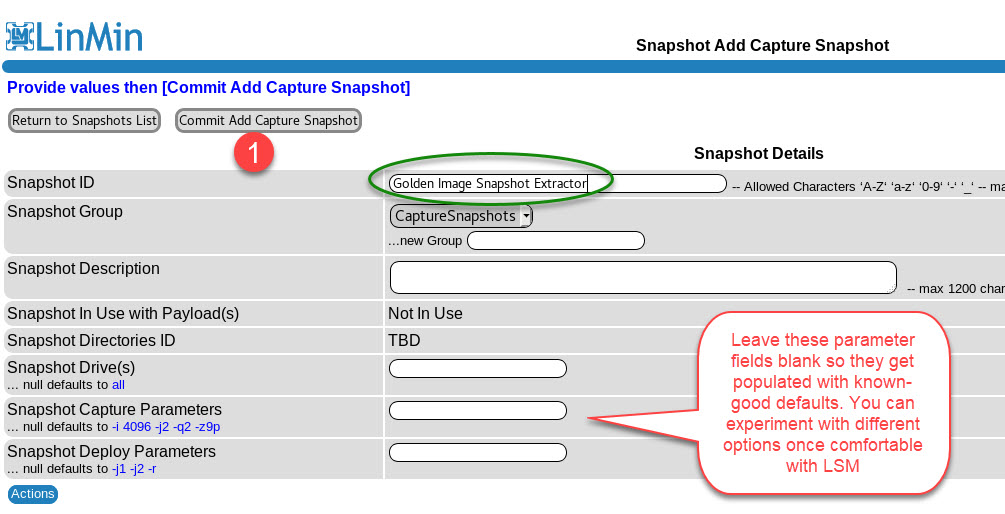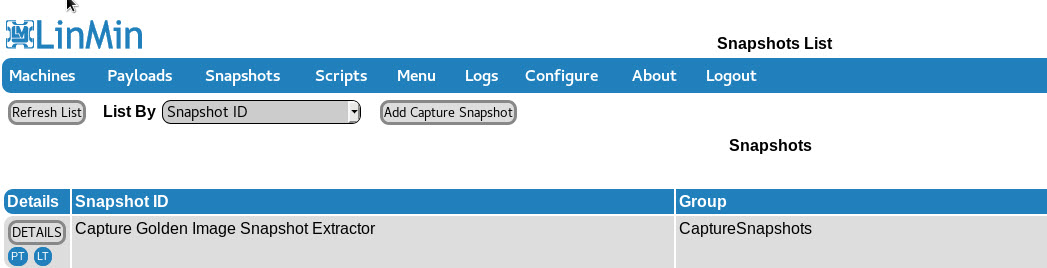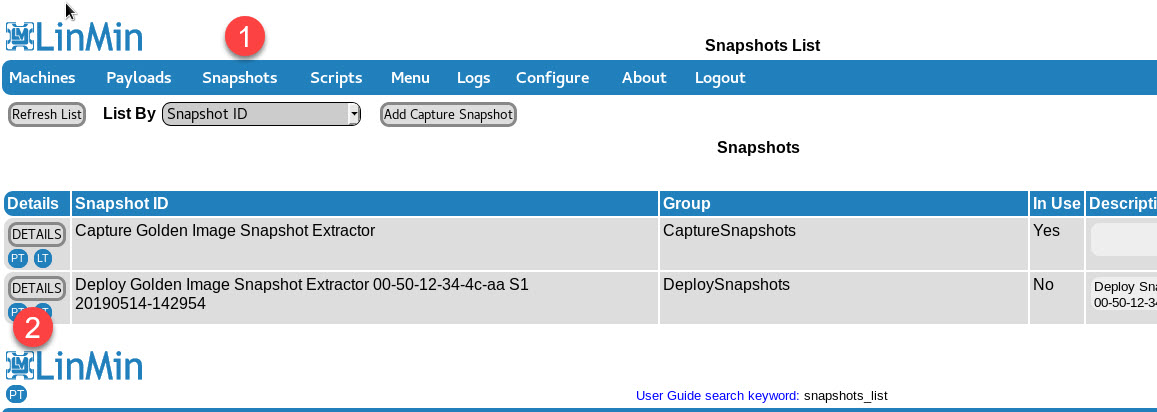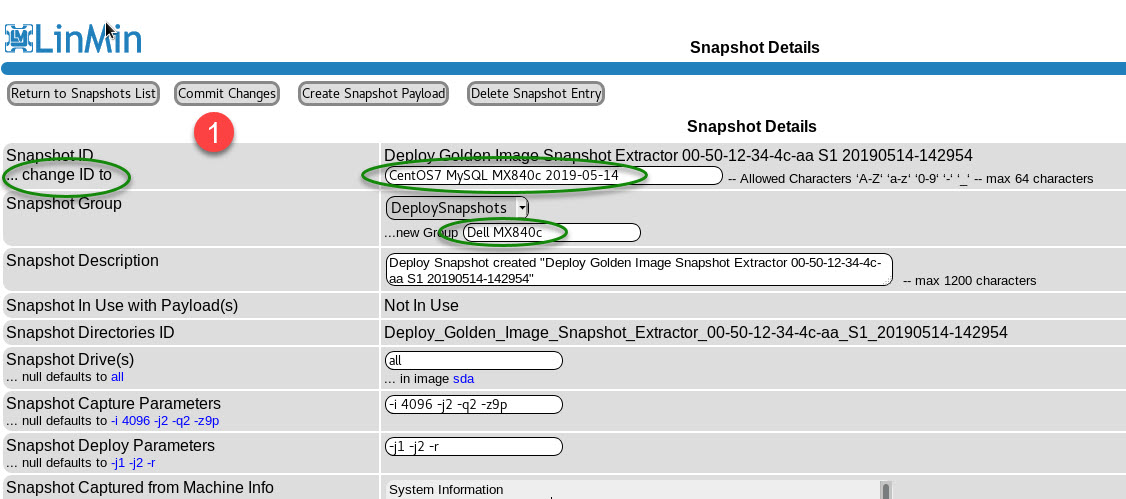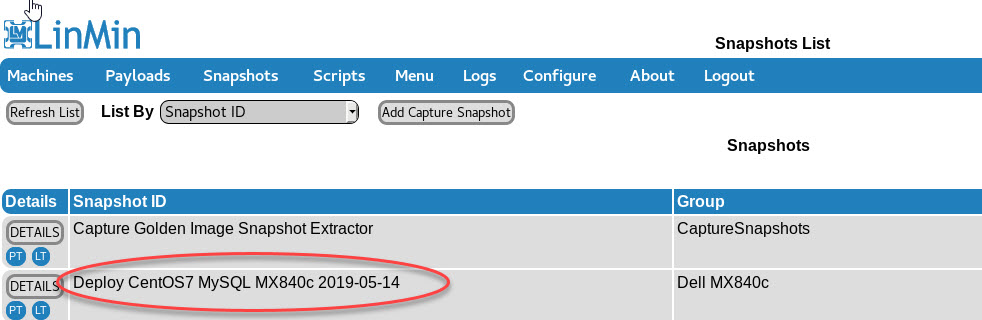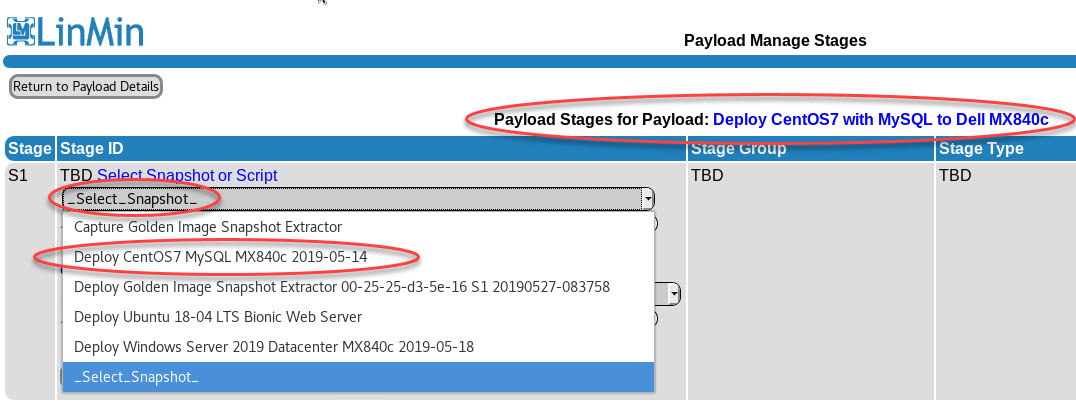Snapshots are disk images that can be assigned as Stages in a Payload. Payloads, in turn, are processed by the LSM RAM Agent on the Machine being serviced.
•Capture Snapshots are simply instructions for the LSM RAM Agent to collect the disk images of a Machine (all disks, a particular disk, a particular partition, etc.) as specified by the User-selectable Clonezilla parameters.
•Deploy Snapshots are the actual disk images captured by a Capture Snapshot, based on User-selectable Clonezilla parameters, to be deployed on the target Machine by the LSM RAM Agent.
Note: the Snapshot parameters selected as defaults in LSM are general purpose, "universal" parameters that work well with Windows and Linux for both capturing and deploying Snapshots, with optimally-balanced compression and speed. Different parameters can specify different disks, partitions, compression methods, etc. For example, if a minimum image size is desired at the expense of compression speed, change the parameters accordingly.
The version of Clonezilla incorporated into the LSM RAM Agent is based on Ubuntu and incorporates third party hardware device drivers. If you encounter driver issues when servicing newer hardware, it may require that you upgrade the version of Clonezilla. Contact Support for instructions.
The Configure page has a section containing the default Clonezilla parameters that all Snapshots inherit unless modified by the User on a Snapshot by Snapshot basis:
The User may change parameters on any given Snapshot in its Snapshot Details page:
Add a Capture Snapshot. A Capture Snapshot is essentially an LSM RAM Agent command, used as a Stage of a Payload, instructing the RAM Agent to collect specific contents of a disk or multiple disks.
Enter a name for your Capture Snapshot.
Observe the new Capture Snapshot you just added with Snapshot defaults automatically inserted.
Return to the Snapshots List:
This Capture Snapshot is ready to be used as a Stage in a Payload.
After a Capture Snapshot has been deployed to a Machine in a Payload and a Snapshot (disk image) has been captured, a Deploy Snapshot is automatically created.
The automatically-generated Snapshot ID provides a unique fingerprint using the format:
Deploy {Capture Payload ID} {MAC Address} {Last Payload Stage #} {Date-Time}
In this example:
Deploy {Golden Image Snapshot Extractor} {00-50-12-34-4c-aa} {S1} {20190514-142954}
It is recommended you change the Snapshot ID and change the Group name from its default for better manageability:
Return to the Snapshots List and observe your newly renamed Deploy Snapshot:
Your new Deploy Snapshot is now ready to be added as a Stage to a Payload:
Machine Snapshot Directory Locations:
# pwd
/home/LinMin/service/MachineSnapshots
# ll
total 16
drwxr-xr-x. 2 root root 10 May 27 08:37 Capture_Golden_Image_Snapshot_Extractor_00-25-25-d3-5e-16
drwxr-xr-x. 2 root root 4096 May 14 14:29 Deploy_CentOS7_MySQL_MX840c_2019-05-14
drwxr-xr-x. 2 root root 4096 May 27 08:37 Deploy_Golden_Image_Snapshot_Extractor_00-25-25-d3-5e-16_S1_20190527-083758
drwxr-xr-x. 2 root root 4096 May 20 15:55 Deploy_Ubuntu_18-04_LTS_Bionic_Web_Server
drwxr-xr-x. 2 root root 4096 May 20 15:25 Deploy_Windows_Server_2019_Datacenter_MX840c_2019-05-18
Note: Do not modify the contents of this directory as LSM automatically manages its contents.
It can be useful to understand the size of a particular Deploy Snapshot:
Search keyword(s): snapshots_list snapshot_details