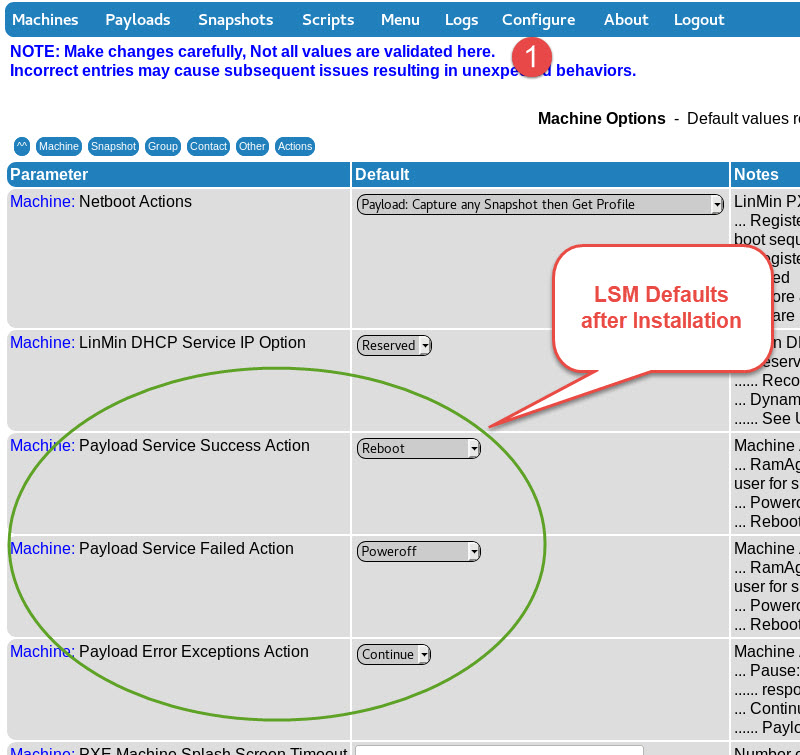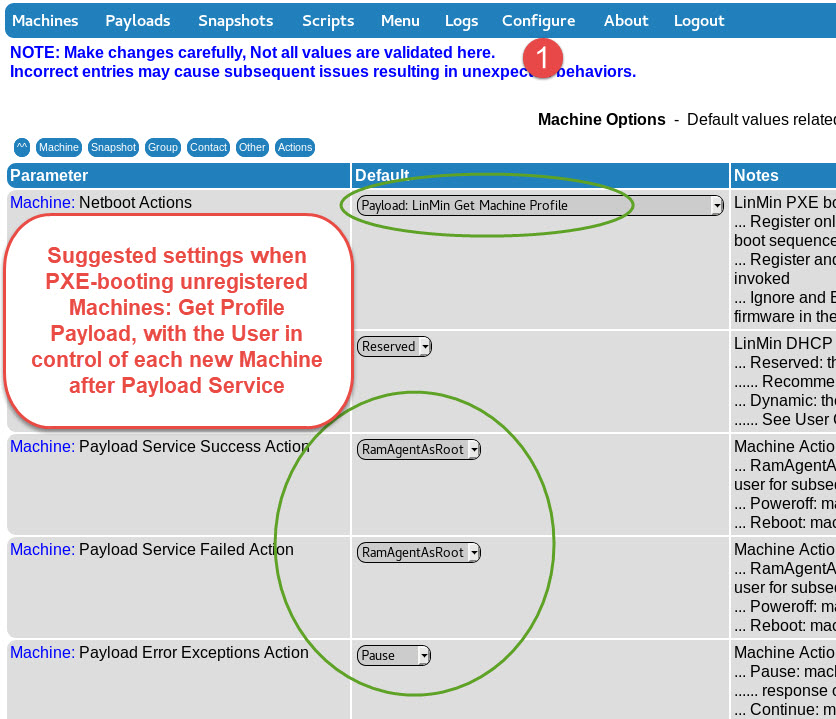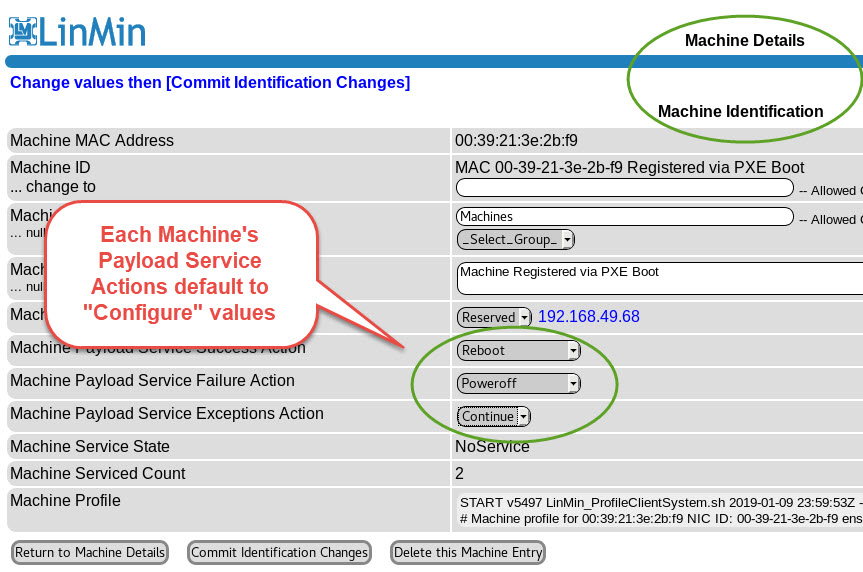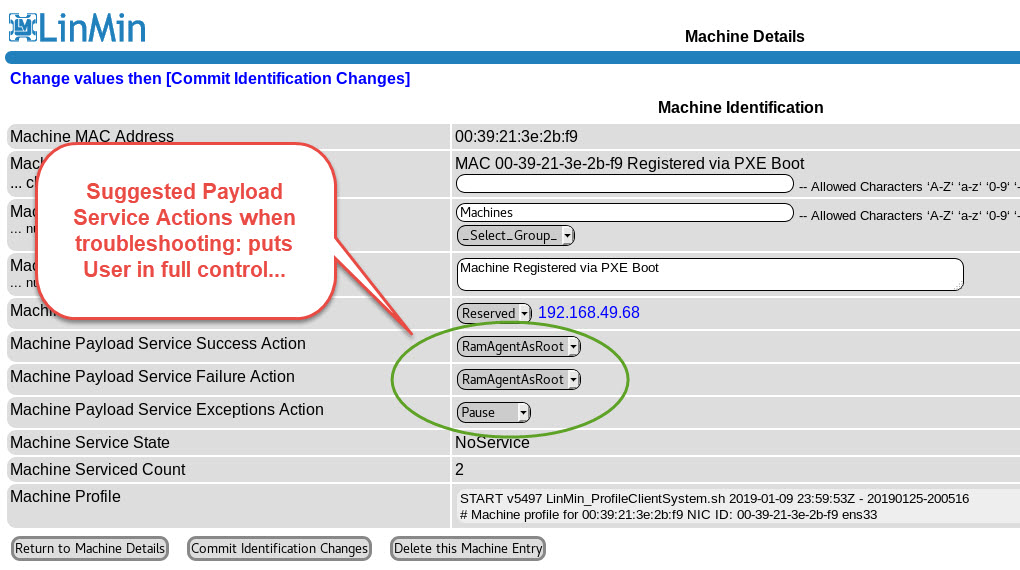Refer to Configure (LSM Configuration Defaults) for the general Machine Actions After Payload Service.
These same actions can be selected on a Machine by Machine basis under Machine Settings.
Please disregard the content below as it is being updated.
The LSM User sets a Machine's actions after a Payload Service Success, Failure or Error/Exception
Possible Machine Actions depending on Payload Service results
"Machine: Payload Service Success Action" - Machine Action Options when LinMin Payload Service completes with Success:
•RamAgentAsRoot: Machine halts with terminal message and User exits to Live Ubuntu CLI as root User for subsequent action
•Poweroff: Machine is powered off
•Reboot: Machine is rebooted
"Machine: Payload Service Failed Action" - Machine Action Options when LinMin Payload Service completes in FAILED state:
•RamAgentAsRoot: Machine halts with terminal message and User exits to Live Ubuntu CLI as root User for subsequent action
•Poweroff: Machine is powered off
•Reboot: Machine is rebooted
Configure: Machine action defaults will apply to all new Machines upon manual Registration or PXE-boot Registration
Machine Action Defaults after LSM installation:
Suggested settings when registering Machines (with unknown properties) by PXE-booting:
Machine-Specific Machine Actions to override "Configure" Defaults
Default Machine-Specific Machine Action based on "Configure" defaults:
Suggested Machine-specific Machine Actions when troubleshooting: