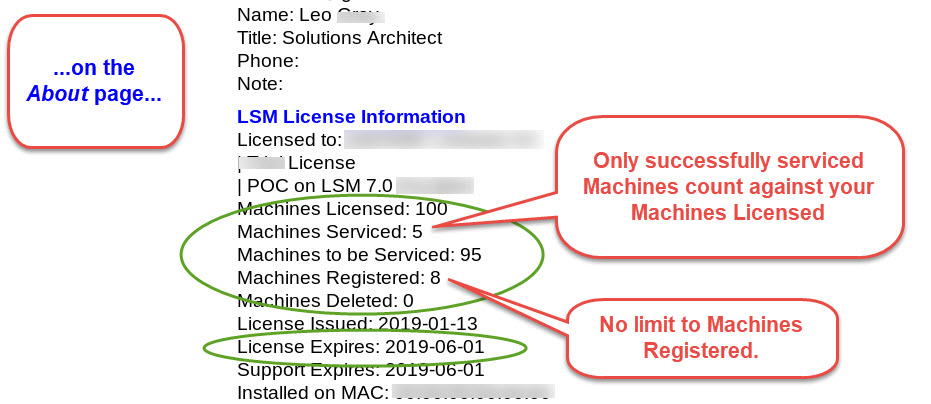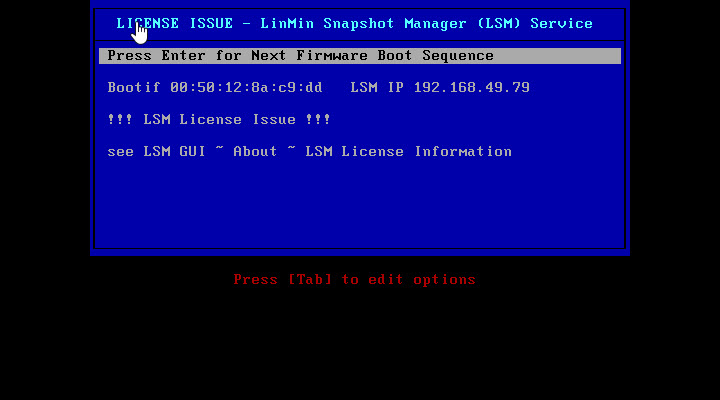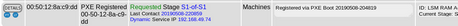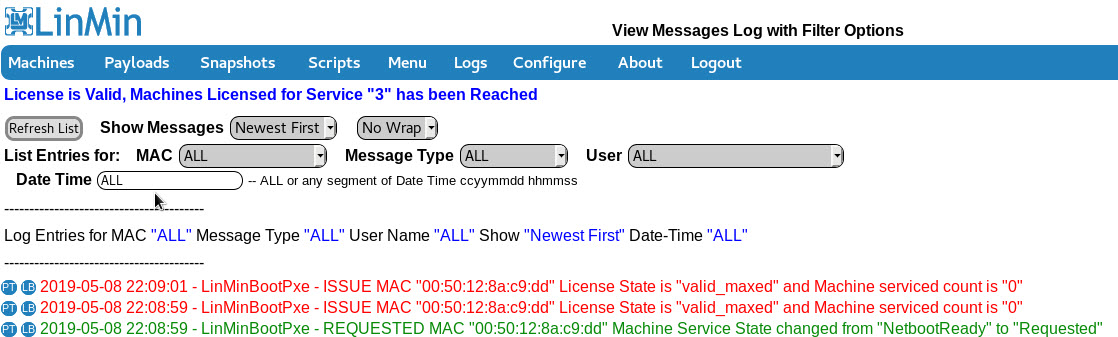How to Upgrade your License Key
LinMin Snapshot Manager Licensing Overview
LSM is licensed with both an expiration date and a maximum number of serviced Machines
•By date: unless renewed, a license will expire after specific period of time (1 or more years), or the license can be Lifetime (perpetual) and never expire
•By Serviced Machines: each time a new Machine gets serviced the first time, it counts as 1 Machine Serviced and can be serviced an infinite number of times.
Licensing Terminology:
•Machines Licensed: the maximum number of Machines that can be serviced, based on your License (e.g., what you purchased or subscribed to0
•Machines Serviced: how many Machines were serviced, each one counting toward the License
•Machines to be Serviced: how many new/additional Machines can be serviced. Machines Licensed minus Machines Serviced
•Machines Registered: how many Machines were Registered (no limit). Once serviced, that Machine will count toward the License
•Machines Deleted: if the Machine has been serviced before being deleted, it still counts toward the License
•License Expires: expiration date of your License.
•Unlimited: certain Scripts and Payloads are labeled "_Unlimited": these do not count against Machines Serviced and are free for you to use even if your license has expired or has exceeded the Machines Licensed
How many time can I service a specific serviced Machine?
A successfully serviced Machine counts against the License only once and can be serviced an unlimited number of times as long as the license has not expired.
What happens if I exceed my licensed Machines count?
•If you try to service more Machines than you have licensed, the new Machines cannot be serviced but the existing Machines can be serviced as long as the license does not expire
oNever serviced Machine message when Machines Licensed has been reached
oMachines List GUI state when a never-serviced Machine cannot be serviced due to Machines Licensed being reached
oLogs message when Machines Licensed has been reached after a never-serviced Machine attempted to be serviced
•The GUI User will be warned as the Serviced Machines count approaches its licensed maximum
Does any PXE boot count as a license?
•No: a Machine must be serviced successfully to completion to count for licensing
What happens if I try a Machine that doesn't meet the requirements by mistake, e.g., I PXE-booted a non-x86-64/amd64 system?
•It will not count toward the license: a Machine must be serviced successfully to completion to count for licensing
What happens when the license expiration date is approaching?
•The LSM GUI use will be notified by warning messages
•The person who licensed LSM will receive an email alert and reminder to renew the license
What happens when the license expires?
•LSM stops working until you provide a new license key. No existing Machine can be serviced, but new Machines can still be Registered.
Registered Machines:
•You can have any number of Registered Machines as these do not count against the License. Only once a Registered Machine is Serviced to completion does that Machine could against the License.
•Even without a valid license, LSM can Register Machines and perform hardware discovery on all Machines on your network that can PXE-boot to the LSM Server
How to Upgrade your License Key