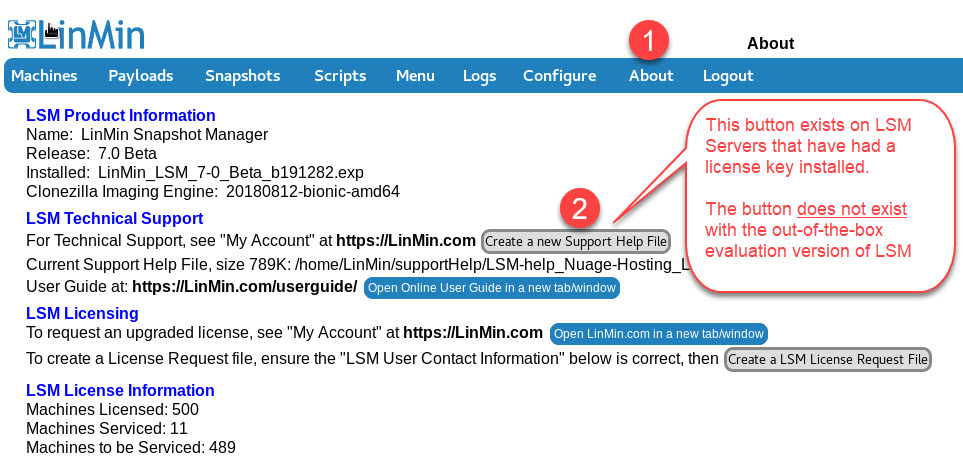If you have Premium Support, create a Support Help file to enable Support to best assist you (along with the other forensics information requested in Premium Support.)
From the GUI, click the button to create a Support Help File:
From the command line, logged in as root:
# cd /home/LinMin/actions
# sh LSM_CreateSupportHelpFile.sh
vvvvvvvvvvvvvvvvvvvvvvvvvvvvvvvvvvvvvvvvvvvvvvvvvvvvvvvvvvvvvvvvvvvvvvvvvvvvvvvv
# START 2019-06-14 18:06:37
v5674 LinMinCreateSupportHelpFile.php 2019-02-20 19:43:05Z
.
.
# Provide Support with a copy of this file: /home/LinMin/supportHelp/LSM-help_Nuage-Hosting_Leo-Gray_20190614-180637.zip
^^^^^^^^^^^^^^^^^^^^^^^^^^^^^^^^^^^^^^^^^^^^^^^^^^^^^^^^^^^^^^^^^^^^^^^^^^^^^^^^
#
Locate your Support Help just created:
# pwd
/home/LinMin/supportHelp
# ll
total 1680
drwxr--r--. 2 root root 4096 Jun 14 18:06 files
drwxr--r--. 2 root root 69 Jun 14 18:06 logs
-rw-r--r--. 1 root root 900757 Jun 14 18:07 LSM-help_Nuage-Hosting_Leo-Gray_20190614-180637.zip
[root@rhel7-lsm70 supportHelp]#
Search keyword(s): technical_support troubleshoot